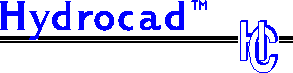
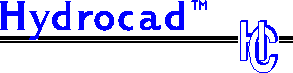
Answers to Frequently Asked Questions.
![]() HydroCAD
- Automatic and Semi - Automatic Hydraulic Circuit
HydroCAD
- Automatic and Semi - Automatic Hydraulic Circuit
Drafting
, Bill of Materials , Prices and Quotations.
How a circuit is made ?HydroCAD is an add on to Autocad. HydroCAD is a menu driven software that is managing Libraries of Hydraulic Symbols. By using LISP , ARX and Macros, HydroCAD is making the this job of circuit drafting easy, fast and accurate . By using HydroCAD you must have a basic know - how in Hydraulics and Fluid Power Systems. You must know what symbol you need to use, how each component symbol is functioning and how to connect them together to one complete system that will function according to required machine performance. How to start making a circuit ? At first start with utilities, select your company logo and go to PUMPs Directories . Select a pump out of Fixed, Variable , Hand , Intensifier etc'. and insert the symbol in the lower region of your drawing sheet and enter Bill of Materials-Delivery, Price, Supplier, and Quantity. Once finished proceed with Primovers on same directory like an Electric Motor that will attach itself automatically to the selected Pump . Then you can select also Pumps mounted on Left Side with different Foot Mountings. Proceed with Pressure Control Valves, Flow Control Valves, Directional Control Valves, Again pressure and Flow Control Valves, Actuators and HydraulicMotors and at last Accessories. Now It is time to finish with Hydraulic Tubes Installation. How to print and save Bill Of Materials ? Once your circuit is finished you can move to the directory Material and to print your Bill Of Materials . The Bill of Materials File will be saved automatically on your working directory. Bill Of Materials File is an ASCII file that you can Imported to any inventory software for further work. HydroCAD is supplying UserLib Directory where you can save your drawings as Icons or just prepare you own directories. What additional features HydroCAD has ? You can add Balloons with running up numbers , up to 99. You can add Bill of Materials and Numbering system and then to Print On Screen the Table of Content. You have On Screen HELP and a lot of Slides working as Charts for Hydraulic sizing of power, pressure drops, torques, heat transfer temperature conversions and much more . |
| What parameters can HydroCALC
calculate ? HydroCALC can size Hydraulic Pumps, Motors, Cylinders, Tubes Diameters, Pressure Drops, Heat Transfer and Oil Reservoir Sizing, HydroStatic Drives, Accumulators, Change of Viscosities due to change of Temperatures and Pressures, and more. How hydroCALC was Programmed ? HydroCALC is using traditional Hydraulic and Fluid Power Equations backed by minimum safety factor of two or more. Please use HydroCALC only to verify your basic calculations as HydroCAD will not |